A rather regular query i am asked by many non-Mazda as well as older Mazda owners is whether the SKYACTIV implementation is similar to Honda and Toyota Hybrid tech. Considering I am currently a Mazda vehicle owner, i decided I should blog on this topic. But for automobile fans this would be rather stale news considering SKYACTIV tech has been in the market for over 5 years.
First and foremost, SKYACTIV is not a single component but it encompasses several initiates by Mazda to bring improved performance and fuel efficiency without going the typical Hybrid route. Current SKYACTIV technology avoids the traditional hybrid concept of having an Atkinson cycle engine, an electric motor coupled to high capacity battery, which is charged via regenerative braking (and more) as is the case with the very popular Toyota Synergy Drive (https://en.wikipedia.org/wiki/Hybrid_Synergy_Drive) and the Honda Hybrid i-DCD and Hybrid i-MMD (which superseded the not so efficient Honda IMA hybrid) tech.
Key concepts OF SKYACTIV
Mazda approached the challenge of offering good performance with great fuel efficiency via the SKYACTIV technology banner in a different way,
1. Keep the weight low (in other words, don’t bring in any heavy batteries and associated tech that you normally see on Hybrid implementations, a quick read http://www.conserve-energy-future.com/advantages-and-disadvantages-of-hybrid-cars.php)
2. Extreme efficiency in the many facets of the vehicle’s manufacturing (which in many ways assist to keep weight low and also perform with great efficiency)
3. Don’t ruin the handling or performance (rather enhance it, CVT and Dual-Clutch implementations are still not as smooth as the automatic gearboxes)
As one Australian road tester scripted “Put simply, SKYACTIV technology is about substantial efficiency gains without the slightest compromise to the car’s performance and dynamics. Those gains are achieved through more precise design and engineering of key components”
Application in Mazda vehicles
Mazda automobiles have different levels of SKYACTIV concept applications and though all carry the SKYACTIV moniker, not all the tech is applied to all cars Hence your SKYACTIV badge may not translate to all the benefits, and may explain why your car’s fuel economy and performance is not what you expect.

Source: http://technicalquestionsbank.blogspot.com/2013_10_01_archive.html
Weight Saving
Almost all Mazda vehicles that get tagged as SKYACTIV tend to be much lighter than the cars from competing vendors. In an age where newer models continued to increase in weight, Mazda was among the first manufacturers that reversed this trend. While safety regulations, and the need for more space had mandated the need for the weight increase, Mazda focused on achieving this by designing in efficiency gains in its manufacturing across all its components (Chassis, Frame, Gearbox, Engine, etc) to provide weight saving without compromising safety. The level of SKYACTIV concepts applied to reduce weight differed from vehicle to vehicle on the Mazda range.
Optimized Engines
SKYACTIV engines feature very high engine compression ratios, which has enabled Mazda engines to provide greater economies. Here again the Japan domestics cars feature higher compression ratios due to the availability of higher grade fuels in Japanese market. Mazda tends to tune lower compression ratios for vehicles exported to other markets. E.g. the 2liter engines for Japan run 14:1 ratios, while the exported vehicles to Australia, etc run at 12:1
Stop and Start Technology
Practically all leading manufactures now feature the stop and start feature in their vehicles, and frankly people who run on Hybrid vehicles have not been happy with this. The judder as the engine keeps starting up, and the fact that many switch to blower mode for the air condition have been key areas of concern.
Mazda’s basic version of this implementation is called i-Stop. i-Stop which merely enables the vehicle to start and stop the engine when it comes to an idle mode such as a traffic light. Here Mazda uses the power of the car battery to run the electrical, hence the main benefits are felt only if your idle stops are short and not common. In extreme city traffic this can become annoying and rather useless. Further in order for the i-Stop to provide even 30 secs of power for the electric, Mazda recommends special batteries, that are hard to find in many markets. I noticed that if you don’t get a specialized battery designed for start and stop operations, the battery would only last about 6 months and the battery would not even be able tot start the car. However if you check the battery, the battery is still good enough to be used with other cars that are less sensitive to the output of the battery. If you are Mazda owner you will soon learn to live with Master warning light on, and the i-Stop light in orange indicating its not enabled.
The better solution from Mazda for this is i-eloop, which is a brake energy regenerative technology (http://www.mazda.com/en/innovation/technology/env/i-eloop/). Here an innovation that Mazda incorporate is that it avoids using a battery, and has a specialized capacitor that stores the kinetic energy generated when braking supposedly very very similar to the tech BMW uses. This sadly in our market is only featured on the top spec 2.5L Mazda 6, and coupled with i-Stop can provide true benefits where the vehicle can run on this special battery while on idle for several minutes. Unfortunately i-eloop offers many of the benefits of the hybrid without the overheads of the heavy battery and mechanicals.
SKYACTIV-Drive Optimized Transmissions
The Mazda gearboxes are lighter, and coupled with optimized gear ratios. Mazda engineers also state they have implemented features that enable their gearbox to compete against other CVT and dual-clutch implementations.
So does any of the Mazda SKYACTIV feature hybrid technology?
Yes there are mazda vehicles that merge SKYACTIV technology with hybrids, but they seem to be experiments than core products. A few examples,
The Mazda Axela Hybrid (Axela = Mazda 3)

The Axela Hybrid (http://www.mazda.co.jp/cars/axela/#axela-sport#axela-hybrid, and http://www2.mazda.com/en/publicity/release/2013/201310/131009a.html) is a bit of a wild card, and maybe a way Mazda is learning hybrid tech to prepare for the future. The hybrid tech is actually licensed from Toyota (Toyota’s Synergy Drive) as the Axela Hybrid contains a PRIUS gearbox and battery coupled to a heavily de-tuned 1998cc SKYACTIV engine. The engine had to be de-tuned because the Toyota gearbox was not designed to handle the level of power and torque generated by the 2liter Mazda engine, as it was originally designed for the 1498cc Prius.
Coupled with the SKYACTIV tech that already competes well against hybrids, the fusion of even older Toyota hybrid tech enabled the Axela Hybrid to actually provide better economy than the 3rd Gen PRIUS in Japanese tests, while providing greater performance even if the 1998cc engine was toned down to near 1500cc power outputs. Note that the Axela Hybrid omits i-stop and i-eloop, as these are all replaced with Toyota’s Synergy Drive technology.
While most consider the Axela Hybrid more Toyota than Mazda in its internals, but i must say the Mazda 3/Axela looks stunning specially in the frontal view (a baby Mazda 6) compared to the rather ugly Prius 3rd gen. Sadly i am seeing very little Axela Hybrid’s in Sri Lanka, though i am seeing the more expensive (and still ugly) Toyota Prius 4-th generation cars
TIP: Interesting read comparing the new PRIUS and the Mazda Axela hybrid, and how much of Mazda has done to hide the Toyota internals. http://oppositelock.kinja.com/mazda3-hybrid-more-toyota-than-mazda-1752761790
The Mazda Flair (= Suzuki Stingray/Wagon-R hybrid)
The older Flair Crossover was a re-badged Suzuki hustler with a premium price. The new Mazda Flair (not a crossover anymore by the looks, http://www.mazda.co.jp/cars/flair/#flair) seemingly a re-badge Suzuki Stingray (aka Wagon-R Hybrid). Needless to say how much of Mazda tech is in the Flair i cannot quote, as its very hard to find literature about this partnership and the level of Mazda tech that has been added on (if any). The Flair is not what you call a Mazda zoom zoom car, as it features a 660cc engine, good enough to keep you happy in the city.
Do other manufacturers also do similar tech to SKYACTIV
If you look at the range of vehicles offered by Honda and Toyota in US and Europe, you will notice that Hybrids DO NOT lead the way, rather its the electric wave that seems to be path to the future. The reasons are simple.
In the US many don’t drive on congested city for larger part of their drives, and hybrids with their heavy batteries, don’t offer any great advantage in such conditions. Here many manufactures have opted to use Hybrid concepts to provide greater power.
In Europe the diesels have proven, specially small diesels with turbos have proven to as economical as Hybrids without the complications. In recent times European petrol cars have shifted to small capacity with turbos to provide better fuel economy and still offer good performance, and we see this trend now catching up with the other vendors as well.
While the recent rigging of fuel test results by VW has impacted the credibility of diesel, the success of other manufacturers have shown this was a viable option, as there are many concerns of how green Hybrids are (specially over the non green nature of the hybrid battery manufacturing process).
Further Mazda is not alone in the making efficient manufacturing, optimized gearboxes, efficient engines. Honda for instance with its new Civic omits Hybrid tech for the US market, and opts for a small turbo to give the power, but provide greater economies, a popular route that many manufactures are now trying with petrol, similar to the diesel approach that was successful in Europe.
In conclusion
If you happen to owning a Mazda 6 2.5L featuring the i-eloop, and drive the car in western market roads, you will definitely be able to achieve 2.0 liter economies while enjoying the 2.5liter outputs without the baggage of heavy batteries that are typically part of any hybrid, and maybe the key reason that people think SKYACTIV is as good or better than hybrid tech. However cars such as the new Honda Accord with the dual electric motor hybrids are very viable and equally entertaining options.
However most other Mazda’s with SKYACTIV might offer decent economies than their competitors (or used to, as competitors have now developed their own tech to achieve the same), but cannot really provide those great fuel economies in true road conditions if your drive them in heavy congested traffic filled roads.
In such conditions, only an EV and hybrids can provide truly great fuel economies,
.. BUT.. if you are not purely concered about the fuel economy, and are passionate about your drive, there are not many hybrids other than European brands and Tesla EVs that can provide the joy of driving while also offering good fuel economies when you are not stepping on the pedal.
And for any enthusiast driver, many of the Mazda SKYACTIV cars will surely be on your shopping list, for its blend of good looks, decent fuel economies, good performance and above average handling dynamics !


 n the same manner on battery or when charged.
n the same manner on battery or when charged.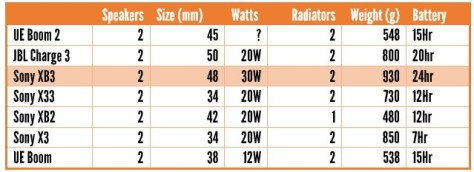
 h the XB3, Sony also brought in some outdoor protection into its speaker,and its now IPX5 certified (Water resistant).
h the XB3, Sony also brought in some outdoor protection into its speaker,and its now IPX5 certified (Water resistant).

 speaker in a dark location. The volume UP and SPEAKER MUTE buttons have tiny bumps which is useful to identify the buttons, but why there are no LED for the volume button baffles me (same criticism i had with with the X5). Seriously why don’t manufacturers use different colored LED for buttons, specially to differentiate the volume up and volume down buttons at least (red and blue maybe)?
speaker in a dark location. The volume UP and SPEAKER MUTE buttons have tiny bumps which is useful to identify the buttons, but why there are no LED for the volume button baffles me (same criticism i had with with the X5). Seriously why don’t manufacturers use different colored LED for buttons, specially to differentiate the volume up and volume down buttons at least (red and blue maybe)?




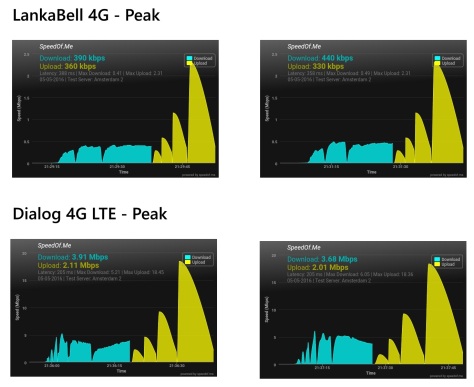

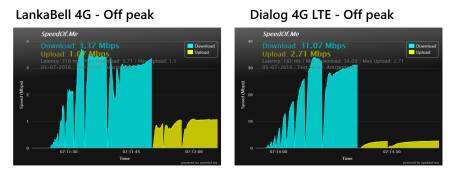






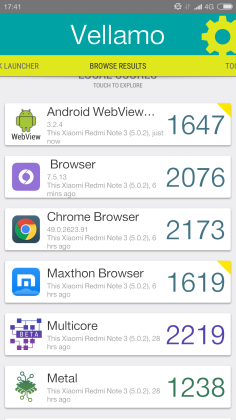


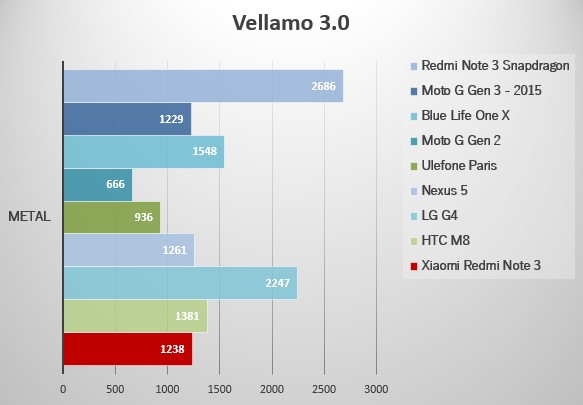



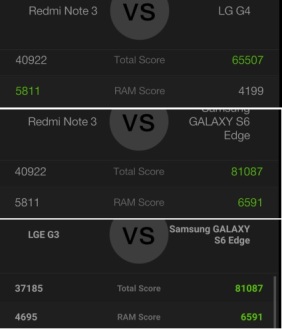
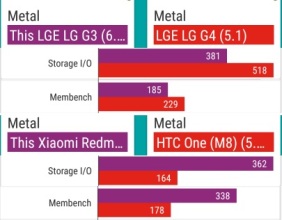

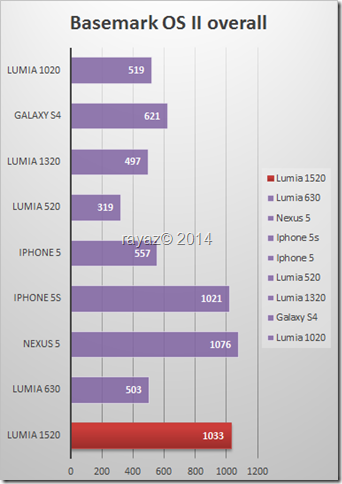
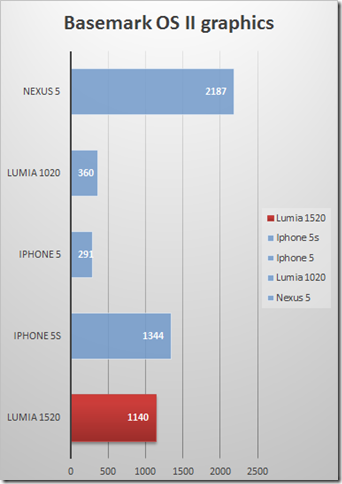


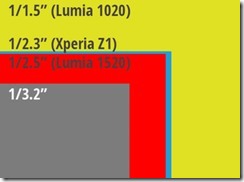





 The field of view (FOV) of the camera compared to my HTC Butterfly is not great, but HTC is known for there very wide angle lenses compared to the competition. The FOV i would say is more in line with the Samsung S3 though possibly a bit better (Samsung has one of the worst wide angle implementations, specially in video mode).
The field of view (FOV) of the camera compared to my HTC Butterfly is not great, but HTC is known for there very wide angle lenses compared to the competition. The FOV i would say is more in line with the Samsung S3 though possibly a bit better (Samsung has one of the worst wide angle implementations, specially in video mode).










