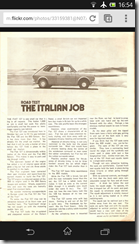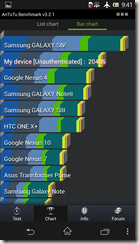Who are Xiaomi?
A comprehensive review of the Redmi Note 3, manufactured by China’s No 1 phone manufacturer (yes they outsell Samsung and Apple by a clear margin). While Xiaomi is yet to get public attention in Sri Lanka (as only Dialcom markets this in Sri Lanka, none of the big names have yet taken up this brand), the brand has got superb attention in India, China, and great online sales.
Featuring great specs, top notch build quality, and a very competitive price, the Redmi Note 3 should be on the list of most shoppers in the mid tier phone market. Unlike big brands HTC, Samsung, Sony who are only getting to use the MediaTek processors recently Xiaomi has a lot more experience, and when you see the forums you will realize the Xiaomi phones are far more reliable than the big brands.
Why the Redmi Note 3
Xiaomi in case sounds like a new name, don’t be worried, as it is BIG in china. Xiaomi is the No 1 phone manufacturer by volume in China (Apple coming in second). Xiaomi also manufactures many high quality gizmos in addition to phones (Tablets, Home automation, CCTV cameras, Action Cameras, audio devices, power banks, etc).
Xiaomi’s hallmark is similar to OnePlus, high quality finish, good hardware, good software, but very good pricing. However unlike OnePlus, Xiaomi sells in large volumes, as it targets both budget users, as well as high end users. Xiaomi was listed as No 2 (next to Samsung) in the Android space for “Best Manufacturer” on going beyond boundaries by Android Magazine.
The Redmi Note 3 is an evolution of the highly popular Redmi Note 2, and in many ways the internal hardware has not changed much. The key addition is the finger print scanner, and the full metal finish to give the phone a more premium feel.
I had been targeting to try out the Redmi Note 2, and in the nick of time the Redmi Note 3 was released, I ordered it on Gearbest while it was on pre-sale. The price difference between the two models are minimal since the hardware is only marginally different.
Unboxing
Nothing to get excited here, you just get a box with the phone, charger, and cable, a popular packaging approach by many vendors (the Ulefone Paris was an exemption!). No headset is bundled, however Xiaomi does make some great audio headsets at very cool prices, check out the Xiaomi Piston 2/3, which are rated highly for a low price but great audio quality.
Gearbest also ships an adapter to use the charger with your countries power outlet. The unit does not come with any form of screen protector that you can use for a long time (it simply comes with a very cheap sticker for the front that you need to remove as it completely washes out the colors of the display). Remember to pre-order a screen protector and case when buying !!!
The Phone
General build
The device is a bit hefty if you are used to lightweight phones, and you feel it when you use it. After using the Ulefone Paris 4G, this extra heft is noticeable, but inline with my LG G3. The quality of build is very good aided by the all metal construction. The plastic covers in the back (top and bottom) cover the antennas have the identical color of the metal You really do not notice they are plastic until you inspect it closer. On the whole the device can easily pass as a high value phone.
But on the design front it is rather “stale” with no standout design features other than the finger print scanner. In some ways it looks a bit like a chubby, repeat chubby IPhone 6.
Unusually though its only 8.7mm thick, it feels thicker than the HTC M8 and the LG G3 (which is 9.4mm and 9.3mm respectively) when you hold it. The rather sharp curved corner design might be the reason for this. The IPhone 6S comparatively is a lot slimmer at 7.1mm, and hence the curved look does not impact, unlike the case with the Redmi Note 3.
Android Software
Xiaomi has its own custom ROM which is named MIUI. The ROM features massive customization to leverage other services offered by Xiaomi (Mi Cloud, etc) and Xiaomi devices (specially the Home Automation aspects). However unlike major brands Xiaomi seems to have not gone with the Material look, and also has different styles across its system app, indicating that multiple teams are developing these components, and the application of common standards across teams is yet to happen.
#TIP: When I got my phone it was running MIUI 7.0.x, and software update check did not show the 7.1 update that was available online. I downloaded the update and tried to update it via the phone and the MIUI PC Suite, but it refused to update. Subsequently the 7.2 update was released, and yet I did not get the OTA update. I realized something was not quite right, and I posted my issue on the MIUI 7.2 thread, and a community member responded that my phone was carrying a custom ROM (the MIUI discussion forum has a large active user base).
A little bit of research highlighted the story. For international sales the online vendors tend to ship it with a custom ROM, because… because the standard ROM does NOT come with Google apps installed. More worrying is that these “Custom” ROMs tend to have malware, and adware, so if you have problems getting updates or features not working, etc, flash the phone and flash your phone with a stock ROM. While the custom ROM I had did not have any such behavior, a friend of mine who had such a ROM on her Redmi Note 2, had irritating pop ads come up when she enabled her data, and this could not be stopped, and we could not trace the app causing this as it had so many Chinese apps.
Once I flashed it with the standard ROM, I noticed the 7.2 release was indeed vastly nicer and smoother than the 7.0.x ROM originally pre-installed on the phone. Do note though the MIUI 7.x is still based on Android 5.0.2. Xiaomi while providing updates for MIUI have been very slow in updating the base Android ROM version compared to rivals.
An important feature that was implemented in MIUI 7.1 and newer that was very noticeable is the vastly improved scaling of fonts. In the 7.0.x ROM, the fonts were like a Windows Phone, where the XS setting had rather big fonts. I like my fonts to be smaller and sharper, so it was disappointing when I first launched the phone, but after the 7.2 update the font scaling is way better.
#TIP: Since I did not want to side load apps or to use the Mi App store, I found a link on the MIUI forum that had the tutorial to install the entire Google apps without too much drama. In case you want to do the same, the link is http://en.miui.com/thread-198204-1-1.html
When downloading there are two forks for the ROM, stable and dev. I opted for stable, since I did not want any unstable features to be on my daily phone. In addition you also have the CHINESE and INTERNATIONAL ROMs. The INTERNATIONAL ROM is only available for a limited set of devices, which are sold officially outside China. The International ROM get updates much slower than the CHINESE versions. However for the Redmi Note 3 there is only the CHINESE ROM since its not sold outside the Chinese market as yet.
You can uninstall many of the bundled bloatware apps that comes with Chinese language only, you will still have a few that you can’t uninstall. While these are not very intrusive, you also find some system apps that are purely in Chinese and can be irritating. E.g. if you select change ringtone or font, you are loaded the Xiaomi Mi app store (which is only in Chinese), and you have to try your luck to get what you want 🙂 since there is no translation available.
Likewise the system app updates are provided via the Mi App Store, which is only available in CHINESE. I identified the apps by the ICONS to update them. The Mi App store also has other apps you find on Google Play store, but i am not sure if these have any “modifications”. My advice is that you install Google Apps, and download other apps that you want directly from the Google Play store, which will allow you to see details and comments in your language !
#TIP: Remember go the MI App store and disable auto update via Wi-Fi. I noticed that for instance the Mi Fit app I downloaded from Google Play store (that I use with my Xiaomi Mi Band 2) was replaced with a newer version that was Chinese only. I uninstalled and reinstalled it to get it working in English.
Unusually i did not see any implementations that used gestures to get things done in MIUI, considering so many customizations had been done by Xiaomi. I really liked the three finger screen shot swipe on the Ulefone Paris.
Display
The display is a critical component of any phone, and here the Redmi Note 3 does not disappoint.
The full HD resolution gives a good striking effect, indicating Xiaomi has not skimmed on the quality of the display. The touch sensitive is very good. At full brightness the display real does provide a lot of contrast.
#TIP: Make sure to attach a good quality tempered glass protector to give it the proper finish. A friend of mine who got the same phone hard ordered the Nilken 2.5D tempered glass protector and it gave an absolute great finish to this display.
Storage and memory
The 16GB version comes with 10GB available for end users. This should be good enough for most, but keep in mind that there is NO micro SD slot (the Snapdragon edition of the Redmi Note 3 does feature a micro SD slot). Considering the rather hefty proportions of the phone, the fact that Xiaomi skimmed on the micro SD slot (which was there in the Note 2) is a bad downgrade.
The MIUI launcher is not light (But not as heavy as Samsung’s TouchWiz), and around 800MB-1GB of the 2GB is used by the system.
#TIP: If you are a heavy user or gamer, get the 3GB RAM version, but for most the 2GB should be more than adequate.
Camera
Most Redmi Note 3 features a 13MP camera Samsung ISOCell sensor (Model S5K3P3 1/3″, 1 μm pixel size), a super fast Phase Detect Autofocus, a F2.2 aperture lens and a dual tone flash as its primary shooter. The front camera is a 5MP, Omnivision sensor with a F 2.2 aperture. No form of optical image stabilization is implemented. This is the same as the Redmi Note 2 (however the Redmi Note 3 Snapdragon version has a different camera module, which seems to be less capable).
#TIP: I said “Most” Redmi Note 3 units, it seems Xiaomi has the “bad” habit of using other sensors as well, when they are short of supply. Redmi Note 2 and Note 3 units are known to also feature an Omnivision sensor for the main camera, and the picture quality of this sensor is comparatively inferior to the Samsung version.
The camera specs are more than decent, and with a big aperture low light photos technically should be good, but as it goes camera performance is more about the quality of the lens, sensor and the photo processing algorithms than mere specs.

In use, for a budget priced phone, the Redmi Note 3 has a very good camera. The picture quality in good light is very good, even though closer inspection reveals a fair bit of noise. The focus is fast, very fast and metering implementation is good. The distortion is in photos taken are minimal.
I saw this thread in MIUI for some shots taken by a very enthusiastic user http://en.miui.com/thread-238985-1-1.html, and they were quite amazing. My shots have not been anywhere close to this quality 
Under low light however the pictures are not that great compared to my LG G3.
The front selfie camera produces good still photos, considering the price tag of the phone. If you are into features, the phone does not have a front selfie flash.
The camera app is simple but may not be to everyone’s appeal. A left swipe from the edge brings the camera modes and setting option. An irritating feature is that the photo options are rather stupid. Rather than say 3MP/5MP/13MP it just has Low/Medium and High, and you need to do the guesswork what that might be !! Fortunately the video options are somewhat better defined with FULL HD/HD and SD. Panorama mode, and slow-mo video (and time lapse video) are available.
Panorama mode however is a rather big letdown, the resulting images are very poor in detail.
Finger Print scanner
This being my first owned phone with a fingerprint scanner, I was curious to see how it worked compared to the implementations I have seen with Samsung and Apple devices. What I noticed is that when it works, its super fast and downright good. The fingerprint sensor is located at the back of the phone near the camera, and the location is very intuitive.
However the fingerprint sensor has its issues, as there are occasions where you need to tap the finger several times, before it gets registered. In some cases though it registers (you feel the vibration on the sensor) the screen took a while to unlock (3-10 secs), this to me seems to be not an issue with the sensor, but rather the software implementation. One time I had to restart the phone to get it working again.
*I also read in the MIUI forum if you have a custom ROM, for many the finger print scanner had not worked. Users with this problem got it to work after they flashed it with the original Chinese ROM.
*The 7.2 thread also mentions that the fingerprint scanner seems to have become buggy with the new firmware build, which might explain the issues I have faced
The software implementation for fingerprint registration is implemented well, as you can add several fingerprints. The fingerprint registration requires around 8-10 scans to confirm and save a new fingerprint.
Audio
The in-built speaker is quite loud and does very well in speakerphone mode but can be a bit shrilly. The in-ear audio quality is very good for calls with the microphone pickup also be clear to the recipient.
Dual Sim
Both the SIMs are 4G capable, however only one can be enabled to be the data SIM at a particular point. When you are on a call on one SIM, the other is put on standby (any caller will get the phone is not switched on message for the standby SIM).
Performance
The phone features a 64-bit octa-core Mediatek Helio X10 chipset (this was known as the MTK6795 when it was released with the Note 2), based on Cortex A53 cores, which is quite a powerhouse. This chipset is coupled with a PowerVR G6200 GPU, a big improvement over the ARM Mali 40o/720 GPUs in other MTK chipsets.
The performance of the 3GB unit maybe slightly better due to more available memory, but even the 2GB performed well.
General user interface is nippy and smooth, browsing fast and smooth. However there are occasional freezes, something i did not see with my lower spec’d Ulefone Paris!
So how does it fare on synthetic benchmarks?
Single-core performance
Many new budget multicore chipsets provide poor single core performance (opting to market high no of cores), it must be understood that most system apps are single core implementations. Which is why even phones running older chipsets such as the Qualcomm Snapdragon 800/801 phones are still very fast for general usage (my other phones the LG G3 and the HTC M8 Eye both run Snapdragon 801 processors). While the Helio X10 chipset in the phone is fast (2ghz cores) single core performance is still not up to Snapdragon 801 levels. The Snapdragon 650 version of this phone true to Qualcomm design, provides much better single core performance.

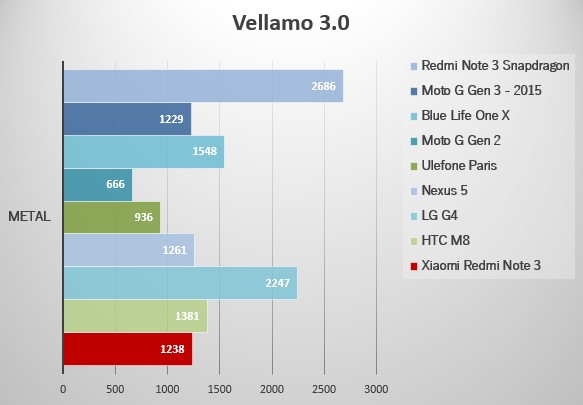
Multi-core performance
This is where the Helio X10 chipset trumps older quad-core chipsets, coming up with high scores, the chipset is up with powerful chipsets (the octa core topping scores from QUALCOMM 801 and even the newer 808 are beaten by in tests, and only falling behind the top end Samsung chipsets powering the S6 and the Qualcomm 810).

The Vellamo multi-core illustrates how powerful the Redmi Note 3 performs in multi-core mode, where it actually comes to match the Snapdragon 808 powered LG G4, leaving the rest in its wake. So for apps that can use the full cores, this phone should give really good performance. The multi-core performance even outclasses the Redmi Note 3 PRO powered by the Snapdragon 650 processor.
Browser
While general browsing is smooth, the benchmarks indicate this as a key weakness of the Helio X10 chipset. Compared to other phones running Android 5.0.x, the X10 has much lower browser performance, almost 30% less even though the other phones have similar or lower single/multicore performance.
But don’t be deterred, as price wise all these phones are on much higher scale. For the price bracket the Redmi Note 3 performance is very good, among the best one might say.
Scores from Vellamo Browser (for Chrome) shows that the Redmi Note 3 offers superior scores to Snapdragon 400 and 410 powered devices, but is not able to get close to the Snapdragon 801 and 800 flagships that are around 2 years old now (and are priced similar for used devices in the market). Unusually the much less powerful MT6753 powered Ulefone Paris and Blue Life One seems to be able to perform better on the browsing department remains a major anomaly.

#TIP: Use Chrome as the main browser, the stock Mi browser has horrendous client side JScript performance, and also seems fully focused for the Chinese market (aka, you can only set one of the 3 Chinese search engines as default, and the front page is full of various Chinese sites bookmarks, which you can’t bypass). Though vellamo HTML5 tests show Chrome only marginally better than the stock browser (which is based on Chromium), the latest version of Chrome is definitely a lot smoother than the stock browser for regular use, and far more INTERNATIONAL friendly!

GPU
The GPU scores while not current flagship levels, are more than adequate for most average gamers.
Antutu 3D benchmarks scores are higher than Qualcomm aderno 330 GPU, but on specific test such as UX strategy it’s less than half and more closer to lower chipsets because it has to push fullHD while phones such as the ulefone Paris only have 720pHD.
Test observations
- The details tests results show that one aspect where the Redmi Note 3 does outstanding well is in the MEMORY and IO benchmarks, that are inline with the top phones (which also helps it get higher better benchmark scores). The fact that the Redmi Note 3 uses a fast storage and memory modules will definitely help overall system performance. The scores below show that in the RAM and IO scores from Antutu and Vellamo. Across you can see the Redmi having outstanding memory scores, and the storage IO is also superior to the HTC M8 and LG G3!
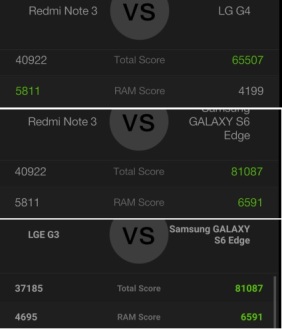
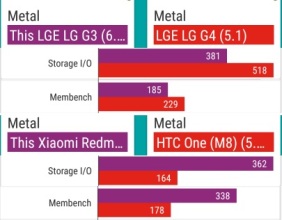
Battery
One of the main criticisms for chipsets made by the Taiwan based MediaTek was its slow battery charging performance. However with Helio X10 (and other’s launchd at the same time) features MediaTek’s rapid battery charging tech similar to Qualcomm’s Quick Charge technology, and its called “Pump Express Plus”.. fancy naming !!!. See http://en.miui.com/thread-211793-1-1.html for more details.
While rapid charge tech only works with supported chargers, when connected to my laptop which can do max 1.5-2A on its special USB port for charging devices, I measured a draw of around 1-1.2A by the device, which is actually a bit better than the draw I get from the HTC M8 and LG G3. Battery usage in standby is decent, and I can get around 1.5-2 days of use. The key consumer of battery tends to be the display.
GearLK Summary
Based on my usage here are the key points
The good points
- MIUI interface is highly customized, but has great user friendly features
- Great still photos under good light
- Fast and accurate focusing under good light conditions
- Excellent display and touch sensitivity
- Smooth and good usable performance
- External build quality is excellent, even superior to expensive handsets from reputed brands
- Dual SIM implementation is solid
- Signal strength and connectivity is above average
- Large capacity battery comfortably providing more than a 1-2 day’s of use
- Rapid battery charging technology enabled
- Regular software updates to fix issues, with an active community pushing the vendor
The NOT so good points
- Conservative design of the phone
- No micro SD expansion slot
- Finger print scanner is good, but seems to have software issues
- Chinese ROM can be an issue for international users who are not tech savvy due to the lack of bundled Google Apps, and far too many system apps that are only in Chinese
- Custom ROMs with Google Apps bundles have malware and issues, which sadly will result in international consumers having an wrong perception of the Redmi Note 3
- Still photos under low light even with the flash are poor and full of noise
Quirks
- Something that bothered me was that ROM kept stopping me from downloading apps that were rather small in size (e.g. Viber, WhatsApp), saying I should use Wi-Fi, and though I selected ignore it still refused the download. This was usually sorted by saying unchecking use Wi-Fi for large downloads in all Android phones I had used. However in MIUI you also need change the settings in the Download app. Seeming the limit is 1MB by default!!, anything larger is Wi-Fi only. Check out how to change this setting at http://www.androidheadlines.com/2014/09/android-getting-rid-annoying-wifi-download-limit-miui.html
- Menu option to change the default app for main applications such as the browser is hidden. This option is available in MIUI, check out http://www.technobuzz.net/change-default-browser-app-settings-mi3-phone/ on how you do that.
- Disable auto update in the MI App store, if not apps that you downloaded from Google Play store are updated with Chinese Language only versions!!!
- Changing the system font always requires a reboot, something I did not have to do in any phones that supported this feature (E.g. Samsung devices, HTC devices, LG devices).
- When you create a group (folder) in your home pages of the launcher, and you click on it, an irritating feature is that it starts looking for recommended apps that are similar to what you have in that group. The bigger issue is that you can’t click on any icons below because of these list popping up. This is a bug reported, and there is a work around provided at http://54.243.194.135/thread-209345-1-1.html. However you need to do it per group folder.




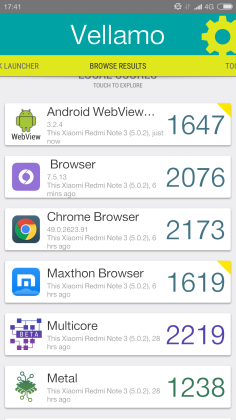


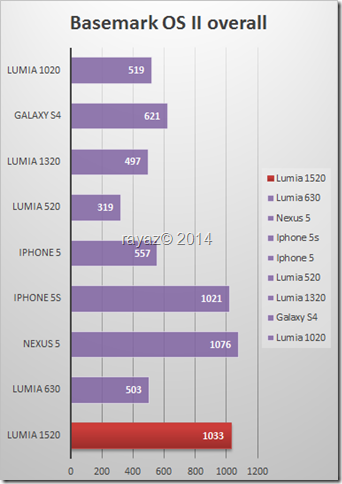
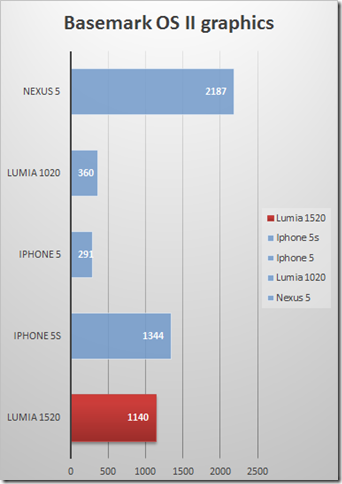


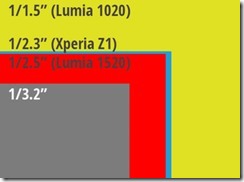





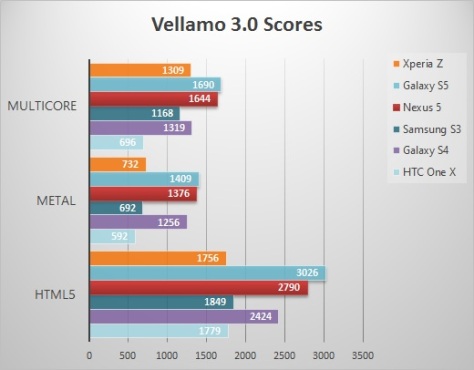
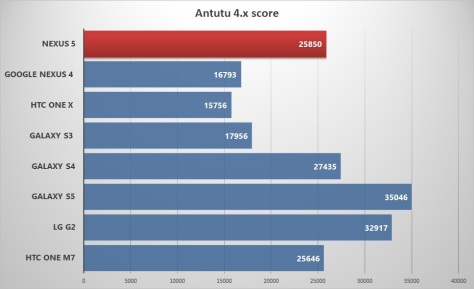




 The field of view (FOV) of the camera compared to my HTC Butterfly is not great, but HTC is known for there very wide angle lenses compared to the competition. The FOV i would say is more in line with the Samsung S3 though possibly a bit better (Samsung has one of the worst wide angle implementations, specially in video mode).
The field of view (FOV) of the camera compared to my HTC Butterfly is not great, but HTC is known for there very wide angle lenses compared to the competition. The FOV i would say is more in line with the Samsung S3 though possibly a bit better (Samsung has one of the worst wide angle implementations, specially in video mode).













 The Xperia Z features a slim sleek profile with a scratch resistant tempered glass front and like the Nexus 4, a glass back. It also features a cool Z sticker, which adds a touch of class.
The Xperia Z features a slim sleek profile with a scratch resistant tempered glass front and like the Nexus 4, a glass back. It also features a cool Z sticker, which adds a touch of class.